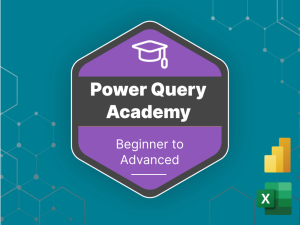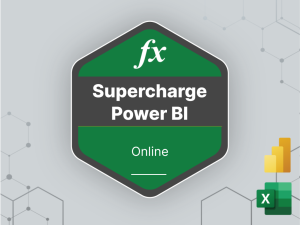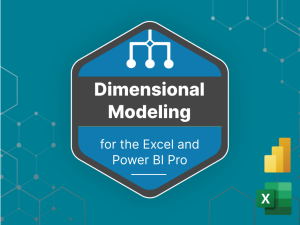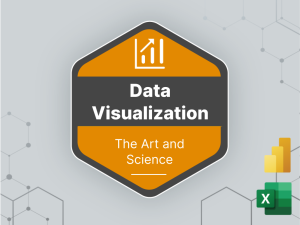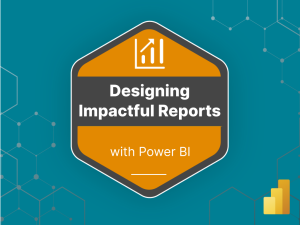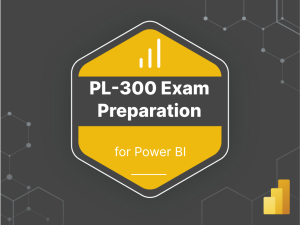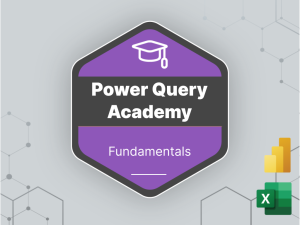Training
Are you ready to elevate your data skills to new heights? Join today and unlock the full potential of Power BI, Power Query, Power Pivot, and Excel. Our curated courses are designed by leading experts in the field—real professionals who’ve been in your shoes and conquered the data world.
$69.00 / year and a $201.00 sign-up fee
$69.00 / year and a $201.00 sign-up fee