You can become a Power BI ninja if you learn how to get and transform your data with Power Query, reporting with Power BI, and writing DAX! This course is developed and delivered by Matt Allington, a world-renowned Power BI and DAX expert, who will teach you Power BI from end-to-end with hands-on experience.

Power BI for the Business Analyst Online is a structured, online training course that covers Power BI from end-to-end. It will help you learn reporting with Power BI, getting and transforming your data with Power Query, and writing DAX formulas to extract data insights for reporting. (DAX, or Data Analysis eXpressions, is the data modeling language of Power BI.)
This course is created and delivered by Matt Allington, a world-renowned Power BI and DAX expert and trainer, eight-time Microsoft MVP (Power BI), and author of the best selling DAX books, Supercharge Power BI and Supercharge Excel
This course comprises of:
This online course consists of three Modules (expand the sections below for details).
Introduction to Power BI
Building Your First Report
Power BI Visuals
Power BI Formatting Features
Power BI Reporting Capabilities
Creating Different Types of Reports
Publishing Reports to PowerbI.com
Creating Dashboards Online
Creating Group Workspaces for Collaboration
Power BI.com Salient Features
Creating and Sharing Apps with End Users
Intro to Power Query
Power Query UI Walk Through
The Get Data User Experience
Splitting Columns into Other Columns and into Rows
Cleansing Data with Power Query
Combine all Flat Files in a Folder
7 Ways to Join Queries
Audit Query
De Normalize Relational DB
Relative References in Queries
Conditional Logic
Introduction to Data Modelling
Overview of the DAX Language (Data Analysis eXpressions)
Common Functions in the DAX Language
Writing Formulas that Leverage Multiple Tables
CALCULATE – the Most Important Function in DAX.
Advanced Concepts, including Table Functions such as ALL and FILTER
Time Intelligence
What-if Analysis
Field Parameters in Power BI
Visit our Learning Journey page to compare courses by skill level and area of specialization.
Upon registration, you will receive access to:
You can choose to complete the course material any time based on your availability and time preferences. Plus, you can view the videos again at any time later when you are solving relevant business problems.
Registration also comes with access to our private Discussion Forum, where you can ask questions on how to apply the techniques to your own work. The forum is monitored by the course author Matt Allington, answering any questions about the course content. This forum is also intended to act as a place for students to practice their own learnings by helping others with those questions.
Power BI for the Business Analyst Online is built on an annual subscription basis. Your access is valid initially for one year, and you can choose to renew it annually or cancel it at your own discretion.
You will have access to online videos, course materials, and our exclusive Discussions Forum for help with your questions for as long as your subscription is active.
(Please see the How Subscription Works section below for more information.)
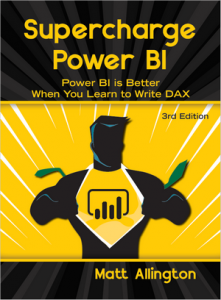

You can choose to use either book for your learning, depending on which tool you work with most. DAX skills are transferable between Power BI Desktop and Excel Power Pivot, with the difference being UI.
Power BI Desktop is more advanced than Excel in that it might include new DAX functions before Excel. But the DAX concepts remain the same.
The books will help you with more illustrations and practice exercises with DAX.
Average Rating























First release of this course with 3 Modules. (This course supersedes the original version, which only contained Modules 1 and 3.)
This course is built on an annual subscription format. Your registration comes with 12 months of access to the course materials, so you can refer back to the videos and example files whenever you like. Your subscription also gives you access to our private Discussion Forum, where you can ask questions related to the course materials, as well as how to apply those teachings to your own work. This forum is an invaluable resource that also allows students to practice their own learnings by helping others with those questions.
On your annual renewal date, your subscription will be automatically renewed with the credit card information on file, unless you cancel your subscription beforehand. You will be emailed a renewal reminder about one month before the renewal date. Please see the FAQs below for information about subscription renewals and cancellations.

Yes, this is a beginner’s course and doesn’t require any reporting or programming knowledge. You will learn from scratch how to build reports, share them and model your data to extract business insights. In this course the concepts are explained and demonstrated with live examples that you can practice using the given training files and follow along.
One of the key features of this course is that you get access to the online videos. At the end of the first 12 months you can continue to subscribe and keep these benefits, or you can cancel your subscription and end your participation at that time. You will receive an email about 4 weeks before your subscription is renewed so that you can choose to opt out if you want to.
Definitely. This is a subscription based course, and gives you access to the online videos and practice exercises. You can do self-paced learning as per your convenience. You can renew your subscription to continue to have these benefits.
No, you can register at any time. Your subscription is valid for one year from the purchase date, and you get immediate access to the on-demands videos and downloadable course materials.
The pre-recorded videos are streamed on-demand and may be watched as often as you like. However, they are not downloadable. The example files and handouts for the course are downloadable.
All the videos for the course are hosted on Vimeo. Please note that some networks block access to Vimeo, in which case the videos will not be watchable. You may want to double-check that your network allows access to Vimeo before registering to the course, to ensure that you will be able to see the videos.
After all the modules and lessons have been completed, you will be able to download the Certificate of Completion from the My Courses area of your Account Dashboard.
All users with a current course subscription receive access to our private Discussion Forum, where they can ask questions related to the course materials, as well as how to apply those teachings to their own work. This forum is also intended to act as a place for students to practice their own learnings by helping others with those questions. While the focus of this forum is primarily aimed at allowing students to learn by helping each other, they are monitored by our course authors as well. For technical issues related to the site, course access, or other questions regarding your account, please get in touch through our Contact Us page.
If you subscription is set to auto-renew, our system will automatically renew your subscription for another year on your renewal date using the billing information on file. If you subscription is set to manual renewal, our system will generate a manual invoice and email it to you on the renewal date. About a month (4 weeks) before your next renewal date, you will receive an email from us reminding you that the renewal is coming up and to confirm your billing details so your access is uninterrupted.
You may cancel your subscription at any time, and you will continue to have access to all of your course materials until your expiry date. To cancel your subscription, go to the Billing page from your Account Dashboard and select the subscription to cancel from the My Subscriptions area. Once in the Subscription Details page, you can then choose to cancel your subscription from the Actions field. After your subscription expires, you will not longer have access to the course materials, including the downloadable 'Supercharge Power BI' and 'Supercharge Excel' books.
We accept credit card payments through our secure online payment portal, Stripe. If you would like to discuss other payment options, please get in touch through our Contact Us page. All transactions are charged in US Dollars. Please note that because Skillwave is registered in Canada, we are required by Canada Revenue Agency to collect the 5% Goods & Services Tax (GST) on registrations made by Canadians.
We think you will love our training; however, if you are unsatisfied with the training for any reason, we offer a 14-day 100% money-back guarantee, as long as you have completed less than 25% of the course. All we ask in return is that you tell us why you were unsatisfied with the training. We do not offer refunds if you have completed over 25% of the course and/or it is more than 14 days after the purchase date.
Login credentials, downloads, and other course materials are for the exclusive use of the registered user only. Sharing of credentials is in violation of our site policies and may result in termination of product and/or site access without notice.
Continue your learning journey with our other training offerings. We’ll help you take your skills to the next level.