It’s one thing to know how to write a DAX formula. It’s a completely different level of competency to understand how to write the correct formula and understand why it works. This advanced training by Matt Allington will help you become self-sufficient with your data modeling capabilities using DAX in Power BI Desktop, Power Pivot for Excel, and/or SSAS Tabular.

I liked the clear and understandable way in which even complex DAX concepts are laid out and explained. I love the course and keep returning to review it whenever I need to brush up and design new measures in my reports. Matt is an awesome instructor!
Judith Calvo
Demystifying DAX Online is a structured training course that will help you enhance your data modeling and DAX skills using Power BI to produce highly performant reports. (The skills also apply to Power Pivot and SSAS Tabular.)
It’s one thing to know how to write a DAX formula. It’s a completely different level of competency to understand how to write the efficient and effective DAX formula, and understand why it works. This course addresses this, so you understand what is happening under the hood.
This advanced course is created and delivered by world-renowned DAX expert, author of the best-selling book Supercharge Power BI, Matt Allington. It consists of:
Demystifying DAX Online is a self-paced course, and you can watch the on-demand videos as many times as you like to master the techniques. Upon registration, you will receive access to the online videos, downloadable course materials, and Discussions Forum.
As you work through the course, you will be:
Total hours: 10.5 hours, including watching the videos and practicing with the example files.
Visit our Learning Journey page to compare courses by skill level and area of specialization.
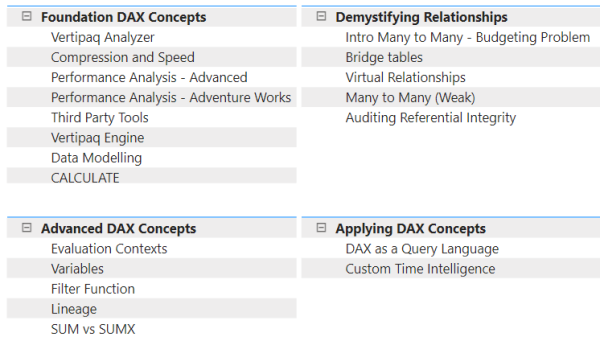
You can use this list of topics in conjunction with the Chapters feature that is available in each lesson video (see below for more details).
English captions/subtitles are provided for all the videos in the course. The editing has been done by our Power BI team and are not auto-generated, so we think you may find them useful.
Captions may be turned on for an individual lesson by clicking on the CC icon in the right corner of the video control bar (located at the bottom of the lesson player) and selecting “English”.
Next to the CC icon you can find the transcript icon, and clicking it displays the transcript next to the video.
Chapters (i.e. topics covered in the video) and timestamps are provided for all the videos in the course.
The Chapters icon is found next to the Settings icon. When you click it, a list of chapters is displayed. You can click on any of the chapters and video starts playing at the timestamp for the topic.
This feature is useful for later reference, when you want to review any specific topic. It can be used in conjunction with the Student Guide provided (see above), wherein all the topics covered are listed by lesson.
It is recommended you view the videos, repeat the demos/practice exercises if you need to, and then complete homework exercises.
One of the benefits of this style of learning is you can consume the content at your own pace (faster, slower, repeat over) and get direct from Matt Allington through the forum for help with any questions you may have or support you may need.
Demystifying DAX Online is an annual subscription course.
Your registration includes the first 12 months of unlimited access to the video content, the sample materials, and our premium Discussions Forum while your subscription is active.
You can cancel the renewal at any time. Read more about this in the Frequently Asked Questions section below.
Average Rating


































First release of the course on Skillwave site. Registration opens for Semester 1, 2021 (commencing the week of August 30).
Restructured the semester sessions to span over 2 weeks, with two Q&A calls/week (based on participant feedback from Semester 1).
Added Student Guide to the course downloadable materials.
Added edited English subtitles/captions to all the videos in the course. This enabled viewing of Transcripts for the videos also.
Renamed the Course Modules and re-grouped the lessons in the modules.
Added Chapters in every lesson video.
The semester format and live Q&A calls have been removed. The course is now completely self-paced, with access to Discussion Forum where all questions will be answered by Matt Allington.
This course is built on an annual subscription format. Your registration comes with 12 months of access to the course materials, so you can refer back to the videos and example files whenever you like. Your subscription also gives you access to our private Discussion Forum, where you can ask questions related to the course materials, as well as how to apply those teachings to your own work. This forum is an invaluable resource that also allows students to practice their own learnings by helping others with those questions.
On your annual renewal date, your subscription will be automatically renewed with the credit card information on file, unless you cancel your subscription beforehand. You will be emailed a renewal reminder about one month before the renewal date. Please see the FAQs below for information about subscription renewals and cancellations.

No, this course is for those who have a minimum of 6 months' work experience with DAX. If you are a beginner, you should enroll in our "Supercharge Power BI Online" course to start your formal DAX Journey.
Building skill is normally not a "learn today, I'm an expert tomorrow" process. One of the key features of this course is the ongoing access to the online content as long as the subscription is active (initially for one year, and can be renewed annually at a nominal price).
Definitely. Your subscription gives you access to the online course videos, sample files, and practice exercises, so you can watch the videos and do the practice as soon as you free up your time. You can get answers to your questions from the trainer via the ongoing access to the discussion forum.
The pre-recorded videos are streamed on-demand and may be watched as often as you like, however they are not downloadable for copyright control reasons. The example files and handouts for each lesson are downloadable.
All the videos for the course are hosted on Vimeo. Please note that some networks and countries block access to Vimeo, in which case the videos will not be watchable. You may want to double-check that you can access Vimeo before registering in the course to ensure that you will be able to see the videos. The easiest way to do this is to try to watch the first introductory lesson for this course, which is free. If that works, you will be fine. If it doesn't work at the office, you could try from your home.
After all the modules and lessons have been completed, you will be able to download the certificate of completion from the My Courses area of your Account Dashboard. Make sure you mark off each lesson and module as you go through the content in order to access the certificate.
All users with a current course subscription receive access to our private Discussion Forum where they can ask questions related to the course materials, as well as any questions about how to apply the learnings to their own work. The forum is also intended to act as a place for students to practice by helping others with their questions. For technical issues related to the site, course access, or other questions regarding your account, please get in touch through our Contact Us page.
If you subscription is set to auto-renew, our system will automatically renew your subscription for another year on your renewal date using the billing information on file. If you subscription is set to manual renewal, our system will generate a manual invoice and email it to you on the renewal date. About a month (4 weeks) before your next renewal date, you will receive an email from us reminding you that the renewal is coming up and to confirm your billing details so your access is uninterrupted.
You may cancel your subscription at any time, and you will continue to have access to all of your course materials until your expiry date. To cancel your subscription, go to the Billing page from your Account Dashboard and select the subscription to cancel from the My Subscriptions area. Once in the Subscription Details page, you can then choose to cancel your subscription from the Actions field. After your subscription expires, you will not longer have access to the course materials.
We accept credit card payments through our secure online payment portal, Stripe. If you would like to discuss other payment options, please get in touch through our Contact Us page. All transactions are charged in US Dollars. Please note that because Skillwave is registered in Canada, we are required by Canada Revenue Agency to collect the 5% Goods & Services Tax (GST) on registrations made by Canadians.
We think you will love our training, however, if you are unsatisfied with the training for any reason, we offer a 14-day 100% money-back guarantee, as long as you have completed less than 25% of the course (for this course that means that you must not have commenced Session 2+). All we ask in return is that you tell us why you were unsatisfied with the training so we can learn and make it even better. We do not offer refunds if you have completed over 25% of the course and/or it is more than 14 days after the purchase date.
Logins, downloads, and other materials are for the exclusive use of the registered user only. Sharing of credentials is not allowed.
Continue your learning journey with our other training offerings. We’ll help you take your skills to the next level.