At Skillwave Training, we offer a variety of courses for Power BI and Excel users that range from beginner to advanced level. Explore our training options below to find which course suits your skill level and area of interest. If you need more help in identifying the course that’s right for you, please contact us.
This FREE course explains the fundamental concepts of Power Query. Gain a basic understanding of what Power Query does and how to use it to gather and transform your data from a variety of sources.
Registration to this on-demand course includes access to the online videos and downloadable example files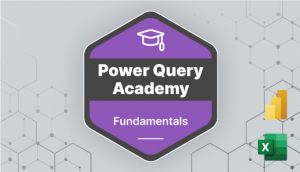
Power Query allows you to clean, reshape, and combine your data with ease, no matter where it comes from. This course starts at the beginning and takes you to the point where you will master your data, saving you hours of time and manual effort. Simply put, you won’t find a more comprehensive Power Query course anywhere! Plus, everything you learn in applicable to both Excel and Power BI.
Registration to this on-demand course includes access to the online videos and downloadable example files, as well as our exclusive Discussions Forum for help with your questions.
This course contains all of the material in the Power Query Fundamentals course, plus simple data transformation techniques such as pivoting and unpivoting columns, splitting columns, sorting, filtering, and more.
Learn all the core skills for the Excel analyst, beginning with a refresher on Excel formulas and functions (including the powerful VLOOKUP), and then moving into PivotTables, data visualizations, and using Power Query to gather, clean, and transform your data.
This course includes live, online Ask Ken Anything calls twice per month. You will receive direct help with questions on the course materials, as well as challenges you face as you being apply what you’ve learned to your own work. You also have access to our exclusive Discussions Forum for help with questions between calls.
While several modules of the course cover Power Query, it does not cover the same breadth and depth as Power Query Academy.
Learn Power BI from end to end, including how to build and share reports, get and transform your data with Power Query, and use DAX for data modeling. This course will help an absolute beginner as well as anyone that is self-taught that has realized they are missing key learning concepts.
Registration to this on-demand course includes access to the online videos and downloadable example files, as well as our exclusive Discussions Forum for help with your questions.
While one third of this course covers Power Query, it does not cover the same breadth and depth as Power Query Academy.
Prepare to change your company’s reporting game forever! Learn how to use Excel, Power Query, DAX, and Power BI together to build robust Self Service BI solutions. This course will show you how to bring together all of the different parts of data analytics and business intelligence.
This course includes live, online Ask Ken Anything calls twice per month. You will receive direct help with questions on the course materials, as well as challenges you face as you being apply what you’ve learned to your own work. You also have access to our exclusive Discussions Forum for help with questions between calls.
While several modules of the course cover Power Query, it does not cover the same breadth and depth as Power Query Academy.
Power BI is better when you learn to write DAX! Data Analysis eXpressions is the data modelling language of Power BI and Power Pivot for Excel. Data modeling and DAX are interrelated, and you should learn both, together to derive the business insights from your data.
Registration to this on-demand course includes access to the online videos and downloadable example files, as well as our exclusive Discussions Forum for help with your questions.
This course goes much deeper into the DAX language than Power BI for the Business Analyst.
Learn Power BI from end to end, including how to build and share reports, get and transform your data with Power Query, and use DAX for data modeling. This course will help an absolute beginner as well as anyone that is self-taught that has realized they are missing key learning concepts.
Registration to this on-demand course includes access to the online videos and downloadable example files, as well as our exclusive Discussions Forum for help with your questions.
While one third of this course covers data modeling with DAX, it does not cover the same breadth and depth of data modeling and DAX as Supercharge Power BI Online with Q&A calls.
Prepare to change your company’s reporting game forever! Learn how to use Excel, Power Query, DAX, and Power BI together to build robust Self-Service Business Intelligence solutions. This course will show you how to bring together all of the different parts of data analytics and business intelligence.
This course includes live, online Ask Ken Anything calls twice per month. You will receive direct help with questions on the course materials, as well as challenges you face as you being apply what you’ve learned to your own work. You also have access to our exclusive Discussions Forum for help with questions between calls.
While several modules of the course cover data modeling, it does not cover the same breadth and depth as Dimensional Modeling for the Excel and Power BI Pro.
Power BI is better when you learn to write DAX! Data Analysis eXpressions is the data modelling language of Power BI and Power Pivot for Excel. You should learn DAX to derive the business insights from your data that you can portray in your reports.
Registration to this on-demand course includes access to the online videos and downloadable example files, as well as our exclusive Discussions Forum for help with your questions.
This course goes much deeper into the DAX language than Power BI for the Business Analyst or the Self Service BI Boot Camp.
Learn Power BI from end to end, including how to build and share reports, get and transform your data with Power Query, and use DAX for data modeling. This course will help an absolute beginner as well as anyone that is self-taught that has realized they are missing key learning concepts.
Registration to this on-demand course includes access to the online videos and downloadable example files, as well as our exclusive Discussions Forum for help with your questions.
While one third of this course covers DAX, it does not cover the same breadth and depth as Supercharge Power BI Online.
Prepare to change your company’s reporting game forever! Learn how to use Excel, Power Query, DAX, and Power BI together to build robust Self Service Business Intelligence solutions. This course will show you how to bring together all of the different parts of data analytics and business intelligence.
This course includes live, online Ask Ken Anything calls twice per month. You will receive direct help with questions on the course materials, as well as challenges you face as you being apply what you’ve learned to your own work. You also have access to our exclusive Discussions Forum for help with questions between calls.
While several modules of the course cover DAX, it does not cover the same breadth and depth as Supercharge Power BI Online.
Learn Power BI from end to end, including how to build and share reports, get and transform your data with Power Query, and use DAX for data modeling. This course will help an absolute beginner as well as anyone that is self-taught that has realized they are missing key learning concepts.
Registration to this on-demand course includes access to the online videos and downloadable example files, as well as our exclusive Discussions Forum for help with your questions.
One third of this course covers report building and data visualization with Power BI Desktop.
Learn all the core skills for the Excel analyst, beginning with a refresher on Excel formulas and functions (including the powerful VLOOKUP), and then moving into PivotTables, data visualizations, and using Power Query to gather, clean, and transform your data.
This course includes live, online Ask Ken Anything calls twice per month. You will receive direct help with questions on the course materials, as well as challenges you face as you being apply what you’ve learned to your own work. You also have access to our exclusive Discussions Forum for help with questions between calls.
One module of this course covers data visualizations in Excel, including conditional formatting, Sparklines, and different types of charts.
Prepare to change your company’s reporting game forever! Learn how to use Excel, Power Query, DAX, and Power BI together to build robust Self Service Business Intelligence solutions. This course will show you how to bring together all of the different parts of data analytics and business intelligence.
This course includes live, online Ask Ken Anything calls twice per month. You will receive direct help with questions on the course materials, as well as challenges you face as you being apply what you’ve learned to your own work. You also have access to our exclusive Discussions Forum for help with questions between calls.
One module in this course covers report and dashboard building, as well as data visualization, with Power BI Desktop.
Data visualization is the art and science of presenting data in a clear, engaging, and meaningful way. In this course, you will learn the fundamental skills to create better, more effective graphs, charts, and diagrams in Excel and Power BI, no coding, design, or data skills needed.
Registration to this on-demand course includes access to the online videos and downloadable example files, as well as our exclusive Discussions Forum for help with your questions.
Learn Power BI from end to end, including how to build and share reports, get and transform your data with Power Query, and use DAX for data modeling. This course will help an absolute beginner as well as anyone that is self-taught that has realized they are missing key learning concepts.
Registration to this on-demand course includes access to the online videos and downloadable example files, as well as our exclusive Discussions Forum for help with your questions.
Several lessons cover sharing Power BI Desktop reports in Power BI.com, and creating Power BI Apps.
Prepare to change your company’s reporting game forever! Learn how to use Excel, Power Query, DAX, and Power BI together to build robust Self Service Business Intelligence solutions. This course will show you how to bring together all of the different parts of data analytics and business intelligence.
This course includes live, online Ask Ken Anything calls twice per month. You will receive direct help with questions on the course materials, as well as challenges you face as you being apply what you’ve learned to your own work. You also have access to our exclusive Discussions Forum for help with questions between calls.
This course includes advice on:
Power Query allows you to clean, reshape, and combine your data with ease, no matter where it comes from. This course starts at the beginning and takes you to the point where you will master your data, saving you hours of time and manual effort. Simply put, you won’t find a more comprehensive Power Query course anywhere! Plus, everything you learn in applicable to both Excel and Power BI.
Registration to this on-demand course includes access to the online videos and downloadable example files, as well as our exclusive Discussions Forum for help with your questions.
This course contains several intermediate modules on merging and appending data, connecting to different data sources, and an introduction to conditional logic.
Prepare to change your company’s reporting game forever! Learn how to use Excel, Power Query, DAX, and Power BI together to build robust Self Service BI solutions. This course will show you how to bring together all of the different parts of data analytics and business intelligence.
This course includes live, online Ask Ken Anything calls twice per month. You will receive direct help with questions on the course materials, as well as challenges you face as you being apply what you’ve learned to your own work. You also have access to our exclusive Discussions Forum for help with questions between calls.
While several modules of the course cover Power Query, it does not cover the same breadth and depth as Power Query Academy.
Power BI is better when you learn to write DAX! Data Analysis eXpressions is the data modelling language of Power BI and Power Pivot for Excel. Data modeling and DAX are interrelated, and you should learn both, together to derive the business insights from your data.
Registration to this on-demand course includes access to the online videos and downloadable example files, as well as our exclusive Discussions Forum for help with your questions.
This course goes much deeper into the DAX language than Power BI for the Business Analyst or the Self Service BI Boot Camp.
Prepare to change your company’s reporting game forever! Learn how to use Excel, Power Query, DAX, and Power BI together to build robust Self Service BI solutions. This course will show you how to bring together all of the different parts of data analytics and business intelligence.
This course includes live, online Ask Ken Anything calls twice per month. You will receive direct help with questions on the course materials, as well as challenges you face as you being apply what you’ve learned to your own work. You also have access to our exclusive Discussions Forum for help with questions between calls.
While several modules of the course cover data modeling, it does not cover the same breadth and depth as Dimensional Modeling for the Excel and Power BI Pro.
At the core of every good Power Pivot or Power BI solution is the Data Model. But do you really know how to work with it properly? We’ll teach you the right way to build solid and scalable dimensional models.
Registration to this on-demand course includes access to the online videos and downloadable example files, as well as our exclusive Discussions Forum for help with your questions.
This course goes into dimensional modeling in much more breadth and depth than any of our other courses that touch on data modeling.
It’s one thing to know how to write a DAX formula. It’s a completely different level of competency to understand how to write the correct formula and understand why it works. Geared towards users with at least 6 months’ experience, this advanced course will help you become self-sufficient with your data modeling capabilities using DAX in Power BI Desktop, Power Pivot for Excel, and/or SSAS Tabular.
Registration includes access to twice-weekly, live, online Q&A calls with Matt Allington for direct help with your questions and challenges. You also have access to our exclusive Discussions Forum for help with questions between calls.
This course covers advanced DAX techniques, performance issues, how to analyze and prevent them writing effective and efficient DAX formulas.
Prepare to change your company’s reporting game forever! Learn how to use Excel, Power Query, DAX, and Power BI together to build robust Self Service BI solutions. This course will show you how to bring together all of the different parts of data analytics and business intelligence.
This course includes live, online Ask Ken Anything calls twice per month. You will receive direct help with questions on the course materials, as well as challenges you face as you being apply what you’ve learned to your own work. You also have access to our exclusive Discussions Forum for help with questions between calls.
While several modules of the course cover DAX, it does not cover the same breadth and depth as Supercharge Power BI Online, or the advanced Demystifying DAX Online.
Power BI is better when you learn to write DAX! Data Analysis eXpressions is the data modelling language of Power BI and Power Pivot for Excel. Data modeling and DAX are interrelated, and you should learn both, together to derive the business insights from your data.
Registration to this on-demand course includes access to the online videos and downloadable example files, as well as our exclusive Discussions Forum for help with your questions.
It’s one thing to know how to write a DAX formula. It’s a completely different level of competency to understand how to write the correct formula, understand why and how it works, and make it more effective and efficient. This advanced course will help you become self-sufficient with your data modeling capabilities using DAX in Power BI Desktop, Power Pivot for Excel, and/or SSAS Tabular.
Registration includes access to twice-weekly, live, online Q&A calls with Matt for direct help with your questions and challenges. You also have access to our exclusive Discussions Forum for help with questions between calls.
Geared towards users with at least 6 months’ experience, this course is more advanced than Supercharge Power BI Online.
Prepare to change your company’s reporting game forever! Learn how to use Excel, Power Query, DAX, and Power BI together to build robust Self Service BI solutions. This course will show you how to bring together all of the different parts of data analytics and business intelligence.
This course includes live, online Ask Ken Anything calls twice per month. You will receive direct help with questions on the course materials, as well as challenges you face as you being apply what you’ve learned to your own work. You also have access to our exclusive Discussions Forum for help with questions between calls.
One module in this course covers report and dashboard building, as well as data visualization, with Power BI Desktop.
This demo-driven course will show you how to really make your Power BI reports shine by adding elements such as bookmarks, tooltips, conditional formatting, custom visuals, and more. If you have a basic working knowledge of Power BI, this training will help fill in any gaps in your knowledge and show you what a stunning Power BI report looks like.
Registration to this on-demand course includes access to the online videos and downloadable example files, as well as our exclusive Discussions Forum for help with your questions.
Learn Power BI from end to end, including how to build and share reports, get and transform your data with Power Query, and use DAX for data modeling. This course will help an absolute beginner as well as anyone that is self-taught that has realized they are missing key learning concepts.
Registration to this on-demand course includes access to the online videos and downloadable example files, as well as our exclusive Discussions Forum for help with your questions.
One third of this course covers report building and data visualization with Power BI Desktop.
Prepare to change your company’s reporting game forever! Learn how to use Excel, Power Query, DAX, and Power BI together to build robust Self Service Business Intelligence solutions. This course will show you how to bring together all of the different parts of data analytics and business intelligence.
This course includes live, online Ask Ken Anything calls twice per month. You will receive direct help with questions on the course materials, as well as challenges you face as you being apply what you’ve learned to your own work. You also have access to our exclusive Discussions Forum for help with questions between calls.
This course includes advice on:
Learn Power BI from end to end, including how to build and share reports, get and transform your data with Power Query, and use DAX for data modeling. This course will help an absolute beginner as well as anyone that is self-taught that has realized they are missing key learning concepts.
Registration to this on-demand course includes access to the online videos and downloadable example files, as well as our exclusive Discussions Forum for help with your questions.
Several lessons cover sharing Power BI Desktop reports.
Power Query allows you to clean, reshape, and combine your data with ease, no matter where it comes from. This course starts at the beginning and takes you to the point where you will master your data, saving you hours of time and manual effort. Simply put, you won’t find a more comprehensive Power Query course anywhere! Plus, everything you learn in applicable to both Excel and Power BI.
Registration to this on-demand course includes access to the online videos and downloadable example files, as well as our exclusive Discussions Forum for help with your questions.
This course contains several advanced modules on using M code, web-based data sources, parameter and custom functions, time intelligence, allocating values over periods, query optimization, and dataflows.
In this advanced course, we will explore creating the key requirements behind building a robust set of financial statements in Excel using the DAX language. We’ll review the required Chart of Account setup and follow this with key DAX patterns for creating Profit & Loss, Balance Sheet, Statement of Cash Flow, Expected Actuals statements, as well as General Journal, General Ledger and Trial Balance reports.
Registration to this on-demand course includes access to the online videos and downloadable example files, as well as our exclusive Discussions Forum for help with your questions.
This course leverages Power Query to gather and prepare data before loading it to Power Pivot reports.
At the core of every good Power Pivot or Power BI solution is the Data Model. But do you really know how to work with it properly? We’ll teach you the right way to build solid and scalable dimensional models.
Registration to this on-demand course includes access to the online videos and downloadable example files, as well as our exclusive Discussions Forum for help with your questions.
It’s one thing to know how to write a DAX formula. It’s a completely different level of competency to understand how to write the correct formula and understand why it works. Geared towards users with at least 6 months’ experience, this advanced course will help you become self-sufficient with your data modeling capabilities using DAX in Power BI Desktop, Power Pivot for Excel, and/or SSAS Tabular.
Registration includes access to twice-weekly, live, online Q&A calls with Matt for direct help with your questions and challenges. You also have access to our exclusive Discussions Forum for help with questions between calls.
This course covers advanced DAX techniques, performance issues, how to write efficient and effective DAX formulas.
In this advanced course, we will explore creating the key requirements behind building a robust set of financial statements in Excel using the DAX language. We’ll review the required Chart of Account setup and follow this with key DAX patterns for creating Profit & Loss, Balance Sheet, Statement of Cash Flow, Expected Actuals statements, as well as General Journal, General Ledger and Trial Balance reports.
Registration to this on-demand course includes access to the online videos and downloadable example files, as well as our exclusive Discussions Forum for help with your questions.
One module of this course covers data modeling specifically for finance.
It’s one thing to know how to write a DAX formula. It’s a completely different level of competency to understand how to write the correct formula and understand why it works. Geared towards users with at least 6 months’ experience, this advanced course will help you become self-sufficient with your data modeling capabilities using DAX in Power BI Desktop, Power Pivot for Excel, and/or SSAS Tabular.
Registration includes access to twice-weekly, live, online Q&A calls with Matt for direct help with your questions and challenges. You also have access to our exclusive Discussions Forum for help with questions between calls.
In this advanced course, we will explore creating the key requirements behind building a robust set of financial statements in Excel using the DAX language. We’ll review the required Chart of Account setup and follow this with key DAX patterns for creating Profit & Loss, Balance Sheet, Statement of Cash Flow, Expected Actuals statements, as well as General Journal, General Ledger and Trial Balance reports.
Registration to this on-demand course includes access to the online videos and downloadable example files, as well as our exclusive Discussions Forum for help with your questions.
Several modules of this course focuses on DAX measures and patterns specifically for financial statements.
In this advanced course, we will explore creating the key requirements behind building a robust set of financial statements in Excel using the DAX language. We’ll review the required Chart of Account setup and follow this with key DAX patterns for creating Profit & Loss, Balance Sheet, Statement of Cash Flow, Expected Actuals statements, as well as General Journal, General Ledger and Trial Balance reports.
Registration to this on-demand course includes access to the online videos and downloadable example files, as well as our exclusive Discussions Forum for help with your questions.
This course focuses on building financial reports using Excel Power Pivot.
Check back for more information