This is the video portion of the “Creating Vibrant Dashboards” seminar with Ken Puls. In this course, we’ll look at different ways to present our information and tell a story using effective data visualization tools in Excel.
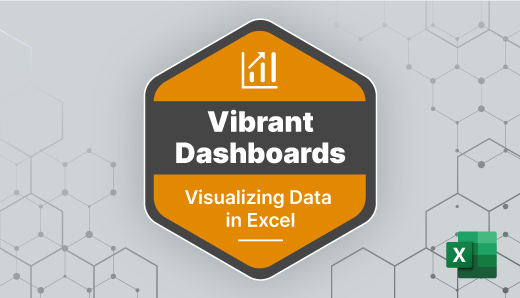
How many times, after presenting the statements you’ve worked so hard on, do your audiences’ eyes glaze over? It’s awful, but it highlights something really important: often the way we present our work isn’t ideal.
This seminar will focus on strategies and tools that can be used to summarize key business metrics for presentation. We’ll look at different ways to present our information, telling a story using effective data visualization tools in Excel. We’ll examine charts, graphs, conditional formatting and other techniques, pulling the results into a dynamic and engaging dashboard. Together we’ll build a one-stop report that gives us an overview of the key metrics we want to see for a hypothetical business need.
This course is built on an annual subscription format. Your registration comes with 12 months of access to the course materials, so you can refer back to the videos and example files whenever you like. Your subscription also gives you access to our private Discussion Forum, where you can ask questions related to the course materials, as well as how to apply those teachings to your own work. This forum is an invaluable resource that also allows students to practice their own learnings by helping others with those questions.
On your annual renewal date, your subscription will be automatically renewed with the credit card information on file, unless you cancel your subscription beforehand. You will be emailed a renewal reminder about one month before the renewal date. Please see the FAQs below for information about subscription renewals and cancellations.

The videos are streamed on-demand and may be watched as often as you like. However, they are not downloadable. The example files and handouts for each lesson are downloadable.
All the videos for the course are hosted on Vimeo. Please note that some networks block access to Vimeo, in which case the videos will not be watchable. You may want to double-check that your network allows access to Vimeo before registering in the Academy, to ensure that you will be able to see the videos.
After all the modules and lessons have been completed, you will be able to download the Certificate of Completion from the My Courses area of your Account Dashboard.
Continue your learning journey with our other training offerings. We’ll help you take your skills to the next level.