Data visualization is the art and science of presenting data in a clear, engaging, and meaningful way. It can help you communicate insights, tell stories, and persuade audiences. In this course, you will learn the fundamental skills to create better, more effective graphs, charts, and diagrams in Excel and Power BI.
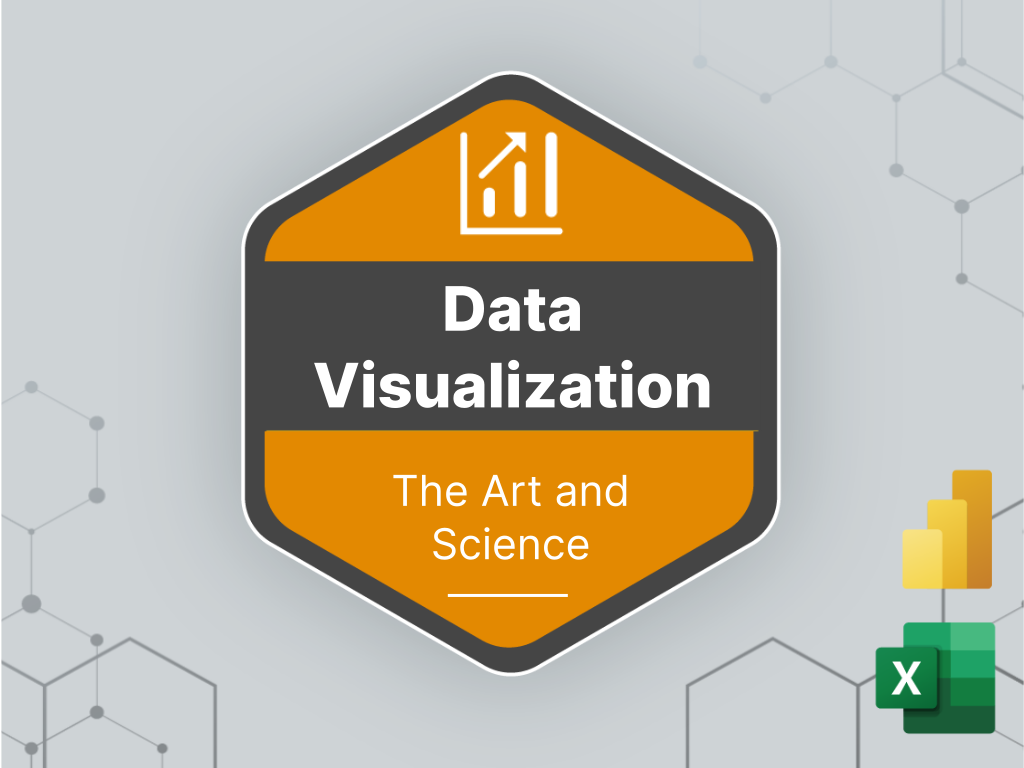
Data visualization is the art and science of presenting data in a clear, engaging, and meaningful way. It can help you communicate insights, tell stories, and persuade audiences. Organizations tasked with producing, releasing, and analyzing large amounts of data can more effectively understand and disseminate their work by better visualizing their data. Too often, organizations make visualizing their results an afterthought secondary to the analysis, which ultimately limits the effective relay of information.
But how do you design data visualizations for different audiences and contexts? In this course, you will learn the fundamental skills to create better, more effective graphs, charts, diagrams. You will learn how to attract and direct your user’s attention around the page, screen, or slide. To help you move beyond the standard line, bar, and pie chart, you will learn the broad range of data visualizations available to you. You will learn how to make your graphs clearer and easier to read. But with the practical, hands-on portion of the course, you’ll be able to create more than 30 different types of graphs and charts in Excel and Power BI.
Built from a practical point of view, our expert trainers will showcase real-world examples and techniques that you can use right away. You’ll learn the steps, formulas, and tricks from world-class experts that will save you hours of time on a weekly basis. Let us help you get the data-cleaning out of the way, so that you can focus on the satisfying part of the job: providing the insights that you were actually hired to deliver.
This course starts at the beginning and is intended for people who analyze and communicate data, but who may have never thought deeply about the best ways to visualize and communicate those data. No coding skills, design skills, or data skills needed: the only requirement is an interest in better data communication.
Simply put, you won’t find a more comprehensive introductory data visualization course anywhere! Plus, everything you learn in applicable to both Excel and Power BI.
This course is for anyone interested in data communication and who wants to better understand the general design process regardless of their data analysis or software skills, including:
Visit our Learning Journey page to compare courses by skill level and area of specialization.
This course will be released in multiple phases. Phases 1 and 2 are now available, and anyone previously registered will have automatic access to the Phase 3 content at no additional charge as soon as it becomes available.
All of the content released in Phase 1 is created by Jon Schwabish. The first half of the course covers key data visualization concepts and explains different types of charts and graphs, including when and how each type may be used. The second half of the course provides practical, step-by-step coverage of creating some of the most common types of graphs and charts in Excel. These lessons include downloadable example files so you can work along with the videos.
Phase 2 expands upon the practical examples that were released in Phase 1. Ken Puls and Matt Allington teach you how to create the previously-covered data visualizations using dynamic data stored in the Power Pivot Data Model and/or Power BI.
We will be adding new lessons in 2024 on additional graphs and charts that were not previously covered. The exact release schedule is yet to be finalized, but we will only be adding new lessons when all three chapters are ready. Anyone enrolled in the course will be notified when the new content is available.
Average Rating
(based on 7 reviews)







Phase 1 of The Art and Science of Data Visualization released, including the following modules:
Phase 2 released, which expands upon the practical examples in the “How to Build” modules that were released in Phase 1. Each lesson’s video now contains three chapters:
In addition, we’ve added 2 new modules to the beginning of the “How to Build” section:



The videos are streamed on-demand and may be watched as often as you like. However, they are not downloadable. The example files and handouts for each lesson are downloadable.
All users with a current course subscription receive access to our private Discussion Forum, where they can ask questions related to the course materials, as well as how to apply those teachings to their own work. This forum is also intended to act as a place for students to practice their own learnings by helping others with those questions. While the focus of this forum is primarily aimed at allowing students to learn by helping each other, they are monitored by our course authors as well. For technical issues related to the site, course access, or other questions regarding your account, please get in touch through our Contact Us page.
We are still finalizing the release schedule of additional new lessons in 2024. As soon as new content is available, we will contact all registrants to let them know.
If you subscription is set to auto-renew, our system will automatically renew your subscription for another year on your renewal date using the billing information on file. If you subscription is set to manual renewal, our system will generate a manual invoice and email it to you on the renewal date. About a month (4 weeks) before your next renewal date, you will receive an email from us reminding you that the renewal is coming up and to confirm your billing details so your access is uninterrupted.
You may cancel your subscription at any time, and you will continue to have access to all of your course materials until your expiry date. To cancel your subscription, go to the Billing page from your Account Dashboard and select the subscription to cancel from the My Subscriptions area. Once in the Subscription Details page, you can then choose to cancel your subscription from the Actions field. After your subscription expires, you will not longer have access to the course materials.
All the videos for the course are hosted on Vimeo. Please note that some networks block access to Vimeo, in which case the videos will not be watchable. You may want to double-check that your network allows access to Vimeo before registering in the Academy, to ensure that you will be able to see the videos.
After all the modules and lessons have been completed, you will be able to download the Certificate of Completion from the My Courses area of your Account Dashboard.
We accept credit card payments through our secure online payment portal, Stripe. If you would like to discuss other payment options, please get in touch through our Contact Us page. All transactions are charged in US Dollars. Please note that because Skillwave is registered in Canada, we are required by Canada Revenue Agency to collect the 5% Goods & Services Tax (GST) on registrations made by Canadians.
We think you will love our training; however, if you are unsatisfied with the training for any reason, we offer a 14-day 100% money-back guarantee, as long as you have completed less than 25% of the course. All we ask in return is that you tell us why you were unsatisfied with the training. We do not offer refunds if you have completed over 25% of the course and/or it is more than 14 days after the purchase date.
Logins, downloads, and other materials are for the exclusive use of the registered user only. Sharing of credentials is in violation of our site policies and may result in termination of product and/or site access without notice.
Continue your learning journey with our other training offerings. We’ll help you take your skills to the next level.