Learn how to use Power Query to import and transform data automatically in Excel and Power BI. We’ll show you how to clean, reshape, and combine your data with ease, no matter where it comes from, and refresh it with just a click. Power Query will help you master your data, saving you hours of time and manual effort.
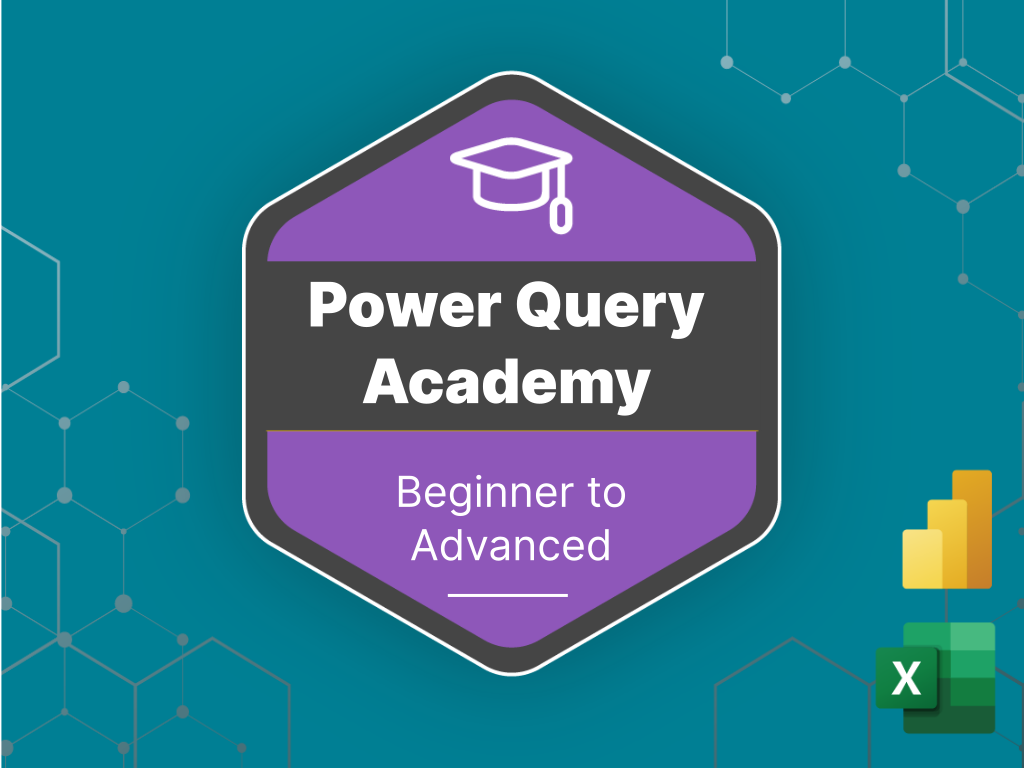
Until now, building Business Intelligence solutions has been a painful, repetitive process requiring a great deal of manual effort to clean, filter, and format data before it can even be used. And updates have been tedious and error prone.
Learning to use Power Query means less time spent manipulating data and more time analyzing it to gain powerful insights and make better decisions.
Power Query will save you hours of time gathering and preparing your data before loading it into your data model.
How much time? Great question…
Consider this scenario: a regulation changes in your industry, and every company is forced to hire a new full-time employee in order to process the data that now needs to be reported to the government on a monthly basis. Every company, that is, except yours. Why? Because you were able to automate the data processing and reporting using your amazing Power Query skills, reducing the job to 15 minutes per week.
This isn’t a hypothetical scenario, this really happened for one of our clients. An average of 160 person-hours was reduced to a single hour, using Power Query. How amazing is that? Where their competition all ended up adding a full-time employee to their corporate overhead, our client didn’t need to. That means they’ve been able to get a competitive advantage over their competitors based on what they’ve learned from our material.
Or how about the client who was able to take the rent-arrears report which took a full day of manual effort to create every single week? What would you say if you could take a job like that, and reduce it to the click of a single button that now only takes a couple of minutes? Would you like to save 52 person days of manual effort per year? Of course you would! And yes, that truly happened.
Now let’s be fair. It would be irresponsible of us to promise you that you’ll save 52 person-days per year, or a full time employee on an annual basis by learning our techniques. Not everyone will realize those kinds of productivity gains.
But, what we can say is that we routinely get emails from people telling us that they’ve saved 4-5 hours of manual labour per week based on the things they’ve learned from our material. Think about that for a second… What if you saved only 3 hours per week? Multiply that by your hourly rate, and by 50 working weeks per year. It’s a lot of money, isn’t it? And what if you could use that time to learn even more about Power Query and automate other processes as well?
There’s one more thing that we really want you to think about here. Do you enjoy cleaning up the same data on a weekly or monthly basis? Is that satisfying for you? Wouldn’t you be more interested in analyzing that data and drawing conclusions from that data? You know – the job you were actually hired for?
Our courses are built from a practical point of view, showcasing real-world examples and techniques that you can use right away. You’ll learn the steps, formulas, and tricks from world-class experts that will save you hours of time on a weekly basis. Let us help you get the data-cleaning out of the way, so that you can focus on the satisfying part of the job: providing the insights that you were actually hired to deliver.
This course starts at the beginning, and is intended for people who have never used Power Query at all, those who are self taught and want to ensure they haven’t missed anything, or those who just want great coverage of all of Power Query’s core features.
You’ll learn basic transformation techniques and methods to clean up a variety of common data challenges, as well as how to pull data from various data sources and pull them together into a single refreshable solution that will save you hours of time on a monthly basis.
From there, you’ll learn how to unwind difficult data patterns, dive deep into the underlying M language, and complement user-interface-driven actions with a sprinkling of code to build amazing and practical solutions. Power Query formulas, custom functions and even pro tips for future proofing solutions and improving performance; you’ll pick up the skills to make you a data ninja.
Simply put, you won’t find a more comprehensive Power Query course anywhere! Plus, everything you learn in applicable to both Excel and Power BI.
Visit our Learning Journey page to compare courses by skill level and area of specialization.
Average Rating









































































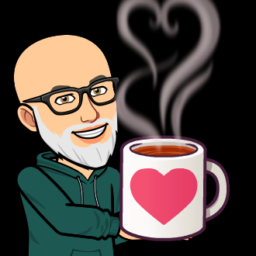



First release of the course as the complete Power Query Academy (course was formerly two separate courses: Power Query Essentials and Power Query Advanced).
New lessons added to the course:
New lessons added to the course:
Release of Master Your Data with Excel and Power BI book (formerly titled M is for (Data) Monkey). Course registrants now receive the new second edition instead of the original first edition.
New module added to the course called Allocating Values to Periods, which contains 10 new lessons:
Updates to two existing lessons in the Simple Transformation Techniques module:
Updates made to the Power Query Recipes:
Power Query Academy Updates:
Power Query Recipes Updates:
Power Query Academy Updates:
Power Query Recipes Updates:
Power Query Academy Updates:
Power Query Recipe Update:
Power Query Academy Updates:
Power Query Recipes Update:
Added all content from our free Power Query Fundamentals course to the beginning of the Academy. The modules added are:
Updated the module called Web Based Data Sources. The lessons contained in this module are:
Added a new module called Advanced Web Techniques, which appears after Advanced M Techniques. The lessons contained in this module are:
Power Query Academy Updates:
Power Query Recipes Updates:
Power Query Academy Updates:
Power Query Recipes Updates:
Power Query Academy Updates:
Power Query Recipes Updates:
Power Query Recipes Update:
Power Query Academy Updates:
Power Query Academy Updates:
Power Query Recipes Updates:
This course is built on an annual subscription format. Your registration comes with 12 months of access to the course materials, so you can refer back to the videos and example files whenever you like. Your subscription also gives you access to our private Discussion Forum, where you can ask questions related to the course materials, as well as how to apply those teachings to your own work. This forum is an invaluable resource that also allows students to practice their own learnings by helping others with those questions.
On your annual renewal date, your subscription will be automatically renewed with the credit card information on file, unless you cancel your subscription beforehand. You will be emailed a renewal reminder about one month before the renewal date. Please see the FAQs below for information about subscription renewals and cancellations.



Not at all. If you’ve never heard of Power Query before, our courses will get you up to speed with the most powerful tool in data transformation. And if you’ve already used Power Query, you’ll get a quick refresher on the fundamentals before learning more advanced concepts. We’ve structured the courses to take you from novice to expert. And wherever you are on your learning journey, you’ll be challenged. If you prefer, you can start with the Power Query Essentials course and then later upgrade to the Bundle option (see more details in the FAQ below about renewing, upgrading, and cancelling subscriptions).
The videos are streamed on-demand and may be watched as often as you like. However, they are not downloadable. The example files and handouts for each lesson are downloadable.
All the videos for the course are hosted on Vimeo. Please note that some networks block access to Vimeo, in which case the videos will not be watchable. You may want to double-check that your network allows access to Vimeo before registering in the Academy, to ensure that you will be able to see the videos.
Yes, the quiz at the end of each module is required. Each quiz contains a set of randomized true/false and multiple-choice questions (usually 10 in total). You must get at least 80% to pass the quiz. But don’t worry, you can retake the test as many times as you like! After all the modules and lessons have been completed, you will be able to download the Certificate of Completion from the My Courses area of your Account Dashboard.
All users with a current course subscription receive access to our private Discussion Forum, where they can ask questions related to the course materials, as well as how to apply those teachings to their own work. This forum is also intended to act as a place for students to practice their own learnings by helping others with those questions. While the focus of this forum is primarily aimed at allowing students to learn by helping each other, they are monitored by our course authors as well. For technical issues related to the site, course access, or other questions regarding your account, please get in touch through our Contact Us page.
If you subscription is set to auto-renew, our system will automatically renew your subscription for another year on your renewal date using the billing information on file. If you subscription is set to manual renewal, our system will generate a manual invoice and email it to you on the renewal date. About a month (4 weeks) before your next renewal date, you will receive an email from us reminding you that the renewal is coming up and to confirm your billing details so your access is uninterrupted.
You may cancel your subscription at any time, and you will continue to have access to all of your course materials until your expiry date. To cancel your subscription, go to the Billing page from your Account Dashboard and select the subscription to cancel from the My Subscriptions area. Once in the Subscription Details page, you can then choose to cancel your subscription from the Actions field. After your subscription expires, you will not longer have access to the course materials, including the downloadable 'Master Your Data' book and Recipe Cards.
We accept credit card payments through our secure online payment portal, Stripe. If you would like to discuss other payment options, please get in touch through our Contact Us page. All transactions are charged in US Dollars. Please note that because Skillwave is registered in Canada, we are required by Canada Revenue Agency to collect the 5% Goods & Services Tax (GST) on registrations made by Canadians.
We think you will love our training. However, we recognize that sometimes a course is not right for where you are in your learning journey. Provided that you have completed less than 10% of the course and it is within 14 days of the purchase date, we will un-enroll you from the course and either issue a credit note equal to your original purchase value which you can use to register in a more suitable course in the Skillwave course catalogue, OR defer your course enrollment data until you’ve had time to upskill to an appropriate level. Please see our full refund policy at https://skillwave.training/terms/
Logins, downloads, and other materials are for the exclusive use of the registered user only. Sharing of credentials is in violation of our site policies and may result in termination of product and/or site access without notice.
Continue your learning journey with our other training offerings. We’ll help you take your skills to the next level.