At the core of every good Power Pivot or Power BI solution is the Data Model. But do you really know how to work with it properly? This on-demand course is intended to teach you the right way to build solid and scalable dimensional models. Registration includes both the Excel and Power BI versions of the course.
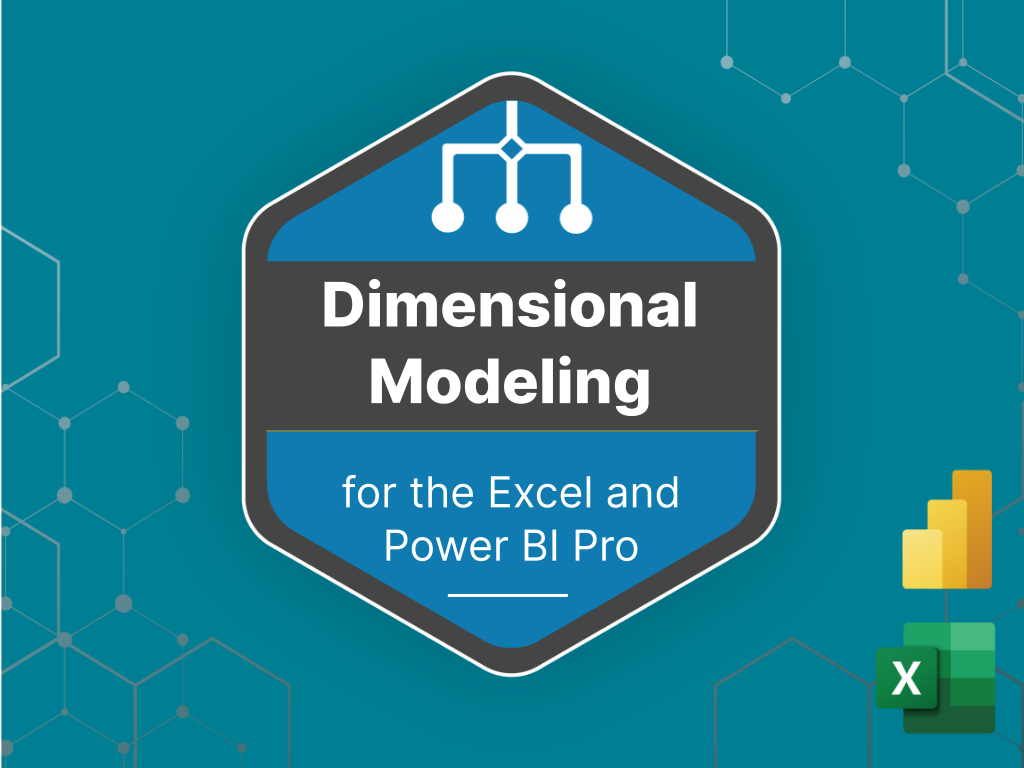
The classic Excel PivotTable did a great job of letting us quickly pivot and slice data for years. There was a ton of logic built into the tool in order to make it easy for end users, but that ease of use had a cost: it didn’t scale to multiple data source tables. And worse, it actually kept you from learning the terms to scale your own knowledge.
At the core of every good Power Pivot or Power BI solution is the Data Model. But do you really know how to work with it properly? What shape your tables should have? When you should split tables up, when you should flatten them, and how to manipulate the data on the fly to do so?
Built by business professionals, for business professionals, this course is intended to teach you the right way to build solid and scalable dimensional models. Whether you are already building data models regularly, or are new to the concept of dimensional modeling, this course will give you all the tools you need to build the best self service business intelligence models possible.
After a review of the core benefits of the Power Query Data Model and reporting technologies in your favourite tool, we’ll look at some steps that you should consider when architecting your solution. These tips should help you crystalize what your audience requires, as well as clarify what data you need in order to get there. You’ll also learn how to identify if your data is “normalized” for consumption by the Data Model, and experience an example of cleaning up an ugly pivoted data set.
You’ll learn key concepts and terminology around data warehousing and dimensional modeling including Facts, Dimensions, Relationships, Schemas, Keys, and more. You’ll learn why the PivotTable has been “too helpful”, and how it can impact your ability to extend your data models.
Armed with the background theory on modeling, it’s then time to get your hands dirty with hands-on examples of solving several “many to many” join problems. From composite keys to bridge tables, slowly changing dimensions to flattening snowflakes, you’ll learn which tools and techniques to use and when.
With the theory and recipes behind you, we’ll then jump into one of the most exciting parts of the journey: looking at complex real-world cases that seem built to defy you. Not only will you learn how to apply dimensional modeling rules to solve the challenges, but you’ll also learn why – just sometimes – you may need to violate some of those recommended practice rules as well.
This is an exciting course, as it pairs two of self service business intelligence’s most powerful features (Power Query and the Data Model) together in one place, using each for what they were designed to do. You’ll leave armed with not only the experience, but handy reference cards to apply these techniques to your own data, and to determine, “Is this a Power Query job, or a DAX job?”
And the best part of all of this? Every registration will include both the Excel and Power BI versions of the course, so we’ve got you covered no matter which platform you are using.
This course is designed for Data Professionals who have some experience with designing self-service business intelligence models in Excel or Power BI.
Ideally, you should have encountered one or more of the following problems in the real world:
Visit our Learning Journey page to compare courses by skill level and area of specialization.
Average Rating

















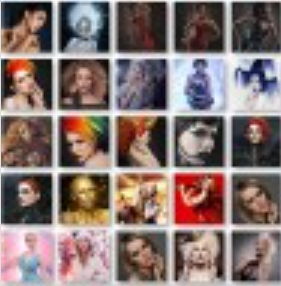














Phase 1 of Dimensional Modeling for the Excel Pro released, including the following modules:
Phase 2 of Dimensional Modeling for the Excel Pro released, including the following modules:
Two updated videos for previously-released Overview of the Data Model module:
Phase 3 of Dimensional Modeling for the Excel Pro released, including the following modules:
Updated Power Query Recipe cards added to Dimensional Modeling Recipes module
Links added to corresponding course videos
Phase 4 (final phase) of Dimensional Modeling for the Excel Pro released, including the following module:
Additional support materials added:
The set of Power Query Recipes included with this course has been updated.
This course is built on an annual subscription format. Your registration comes with 12 months of access to the course materials, so you can refer back to the videos and example files whenever you like. Your subscription also gives you access to our private Discussion Forum, where you can ask questions related to the course materials, as well as how to apply those teachings to your own work. This forum is an invaluable resource that also allows students to practice their own learnings by helping others with those questions.
On your annual renewal date, your subscription will be automatically renewed with the credit card information on file, unless you cancel your subscription beforehand. You will be emailed a renewal reminder about one month before the renewal date. Please see the FAQs below for information about subscription renewals and cancellations.



The videos are streamed on-demand and may be watched as often as you like. However, they are not downloadable. The example files and handouts for each lesson are downloadable.
All users with a current course subscription receive access to our private Discussion Forum, where they can ask questions related to the course materials, as well as how to apply those teachings to their own work. This forum is also intended to act as a place for students to practice their own learnings by helping others with those questions. While the focus of this forum is primarily aimed at allowing students to learn by helping each other, they are monitored by our course authors as well. For technical issues related to the site, course access, or other questions regarding your account, please get in touch through our Contact Us page.
If you subscription is set to auto-renew, our system will automatically renew your subscription for another year on your renewal date using the billing information on file. If you subscription is set to manual renewal, our system will generate a manual invoice and email it to you on the renewal date. About a month (4 weeks) before your next renewal date, you will receive an email from us reminding you that the renewal is coming up and to confirm your billing details so your access is uninterrupted.
You may cancel your subscription at any time, and you will continue to have access to all of your course materials until your expiry date. To cancel your subscription, go to the Billing page from your Account Dashboard and select the subscription to cancel from the My Subscriptions area. Once in the Subscription Details page, you can then choose to cancel your subscription from the Actions field. After your subscription expires, you will not longer have access to the course materials, including the downloadable Recipe Cards.
All the videos for the course are hosted on Vimeo. Please note that some networks block access to Vimeo, in which case the videos will not be watchable. You may want to double-check that your network allows access to Vimeo before registering in the Academy, to ensure that you will be able to see the videos.
After all the modules and lessons have been completed, you will be able to download the Certificate of Completion from the My Courses area of your Account Dashboard.
We accept credit card payments through our secure online payment portal, Stripe. If you would like to discuss other payment options, please get in touch through our Contact Us page. All transactions are charged in US Dollars. Please note that because Skillwave is registered in Canada, we are required by Canada Revenue Agency to collect the 5% Goods & Services Tax (GST) on registrations made by Canadians.
We think you will love our training. However, we recognize that sometimes a course is not right for where you are in your learning journey. Provided that you have completed less than 10% of the course and it is within 14 days of the purchase date, we will un-enroll you from the course and either issue a credit note equal to your original purchase value which you can use to register in a more suitable course in the Skillwave course catalogue, OR defer your course enrollment data until you’ve had time to upskill to an appropriate level. Please see our full refund policy at https://skillwave.training/terms/
Logins, downloads, and other materials are for the exclusive use of the registered user only. Sharing of credentials is in violation of our site policies and may result in termination of product and/or site access without notice.
Continue your learning journey with our other training offerings. We’ll help you take your skills to the next level.