This bundle includes registration for the LIVE, in person, 3-Day Self Service BI Boot Camp with Ken Puls + the LIVE, in person, 1-day Data Visualization in Excel Boot Camp with Jon Peltier in Portland, OR.
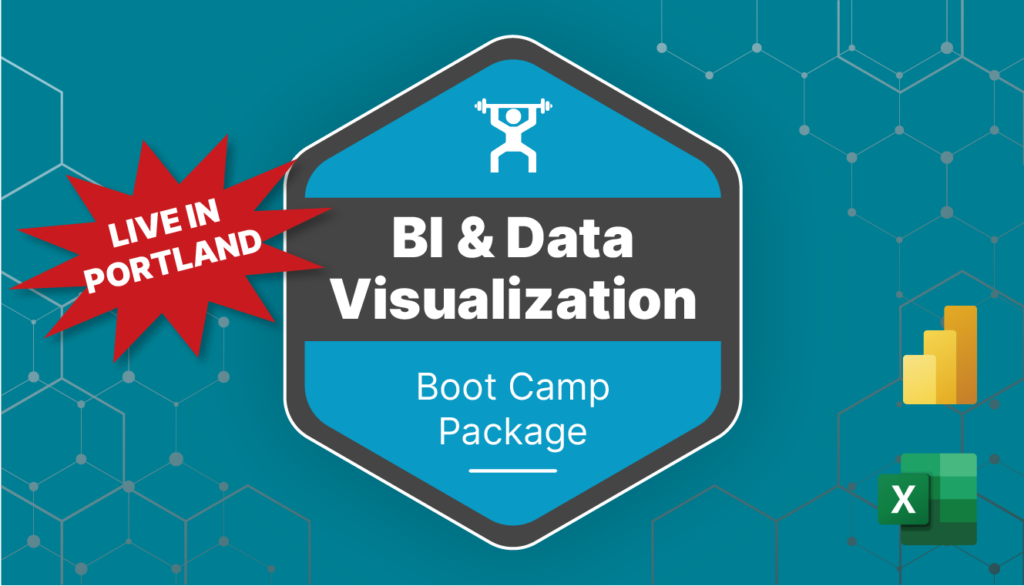
Out of stock
This is a LIVE, in person training package, delivered in a small group format (20 people maximum) over 4 consecutive days.
Options are available to attend:
In the Self Service BI Boot Camp, Microsoft MVP and business intelligence expert Ken Puls will teach you how to use Excel, Power Query, and Power BI together to build robust Self Service BI solutions.
It begins with a deep exploration of Power Query. Built-in to both Excel and Power BI, Power Query can clean, reshape, and combine your data with ease – no matter where it comes from. Converting ASCII files into tables, combining multiple text files in one shot, and even un-pivoting data is not only simple, but an investment in the future. With Power Query’s robust feature set at our fingertips, and our data clean and ready to be used, we’re now ready to explore creating dynamic business intelligence models that are refreshable with a single click.
Next, we introduce the benefits, concepts and key terminology of Dimensional Modeling. Based on the Power Pivot Data model, it’s this portion that lays the cornerstone of your reporting solution. You’ll learn the difference between Facts, Dimensions and Relationships, where they live, and how to design and link their parent tables correctly. You’ll also learn some key Power Query recipe patterns for solving two of the most frequent challenges when trying to relate tables together.
While learning to create the proper dimensional model is critical to every solution, the visible magic happens when we talk about DAX in the next section of the workshop. This powerful formula language allows us to report on much more than just the ‘Sum of Sales’. In this workshop, you’ll learn how to create a variety of DAX measures, understand how DAX measures are calculated, and how to control their Filter Context. These are all critical skills for building your own advanced measures for your work.
No course on self-service BI would be complete without discussing calendar intelligence, which is exactly why we cover it. From building calendar tables on the fly to exploring the “Golden Date” pattern, we’ll work through the steps required for extending our model to report based on our own year-end.
Finally, we’ll dive into specific features of Excel and Power BI that every analyst should know. How easy is it to create a Power BI report and use a variety of different visuals for displaying data? How can you publish a Power BI report and share it with other users? How do you manage those permissions? All these questions will be answered!
Throughout this workshop, you’ll be working with both Excel and Power BI. Why? Because the tools and concepts you’ll be learning work in both places. So how do you know which one is right for the job? We’ll talk not only about that, but also how they can be used together in one solution. Come and join us to revolutionize your reporting process!
You can view a full listing of the topics covered in this course by downloading the Course at a Glance document (PDF download).
In the Data Visualization in Excel Boot Camp, Microsoft MP and charting expert Jon Peltier will cover both the theory and practice of charting in Microsoft Excel through hands-on learning. It will
start off by diving into charting theory, including such topics as data, chart types, and formatting. The practice portion of the course will cover combination charts, conditional formatting of charts, custom chart types, dynamic charts, and interactive charts, with numerous tricks sprinkled in.
This is an intermediate level course with topics ranging from basic to advanced. Attendees should have good Excel skills including formulas and data management techniques, and at least a passing familiarity with creating charts in Excel and general formatting in Office programs.
Attendees will learn to craft effective charts. They will gain an understanding of what makes efficient chart data, and how to manipulate data and formatting to achieve desired chart styles. Chart types and formatting will be covered – not only the how, but the what and why.
Participants will also learn how to work with the different elements of charts. They’ll be able to leverage worksheet formulas and controls to make dynamic charts that reflect changing data and interactive charts that reflect user selections.
While not focused on dashboard reports, the course will include dashboard-related topics such as small multiples and non-chart visuals.
You can view a full listing of the topics covered in this course by downloading the Course at a Glance document (PDF download).
| Dates | Time |
|---|---|
| No future dates scheduled | 9:00AM – 4:30pm |
You must bring a laptop with both of the following installed:
Please note that if you must cancel your registration, it is refundable for online credit only; no cash refunds are available on this course.
If you cancel your registration on or before [date], you will receive a credit of the original purchase value that may used towards any of the courses or other digital products offered on the Skillwave Training site. Because of the site rental and catering arrangements, no refunds (credit or otherwise) are available for cancellations on or after [date].
If you are not able to attend, you may transfer your registration to another individual. Please contact us through our online contact form for more information if you need to transfer your registration.
Please note that Skillwave is not responsible for any travel or accommodation costs that registrants may incur, including any that may be due to changes or cancellations.
This course is built on an annual subscription format. Your registration comes with 12 months of access to the course materials, so you can refer back to the videos and example files whenever you like. Your subscription also gives you access to our private Discussion Forum, where you can ask questions related to the course materials, as well as how to apply those teachings to your own work. This forum is an invaluable resource that also allows students to practice their own learnings by helping others with those questions.
On your annual renewal date, your subscription will be automatically renewed with the credit card information on file, unless you cancel your subscription beforehand. You will be emailed a renewal reminder about one month before the renewal date. Please see the FAQs below for information about subscription renewals and cancellations.


Continue your learning journey with our other training offerings. We’ll help you take your skills to the next level.