This is the video portion of the “Intro-Mediate Excel Techniques” seminar with Ken Puls. This intro- to intermediate-level Excel course is designed to quickly review the basics, giving you a solid review of techniques that you should know to be efficient, but may have missed in your own education.
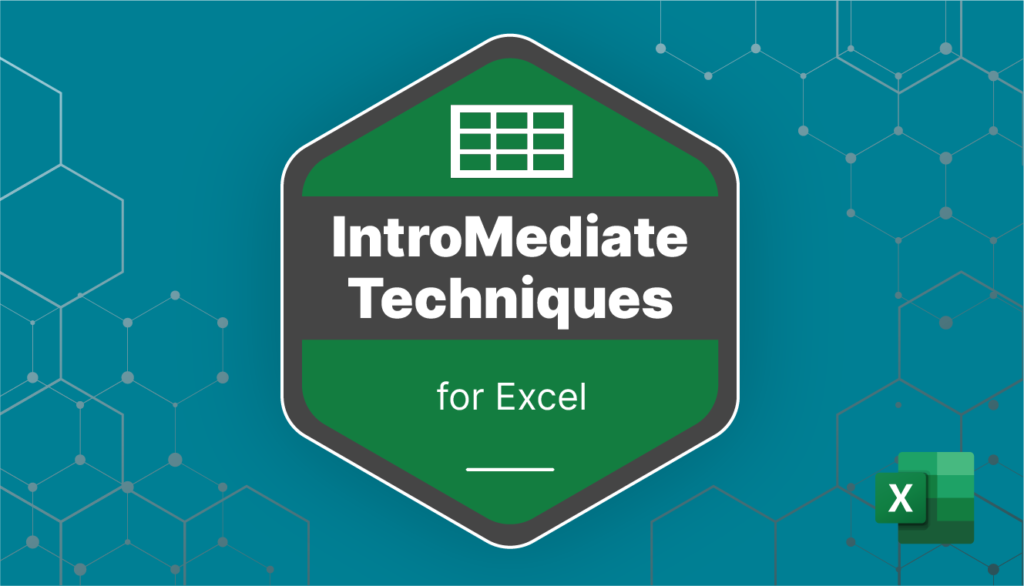
Excel is by far one of the most prolific and most versatile programs installed on desktops today. It’s everywhere, and touches most business positions in some way. Yet the reality is that by far the vast majority of Excel users are self-taught. We struggle through the program, learning what we need in order to accomplish our tasks and then… stop learning? The truth is that once we’ve worked out a method to finish our work, we usually call it a day.
Did you know that there are almost always three ways to do everything in Excel? Are you using the most efficient method possible to get things done? This “intro-mediate” Excel course is designed to quickly review the basics, giving you a solid review of techniques that you should know to be efficient, but may have missed in your own education. Once the basics are covered, we’ll also jump into more advanced tools and techniques that you’ll be able to take back to your daily work.
This course is built on an annual subscription format. Your registration comes with 12 months of access to the course materials, so you can refer back to the videos and example files whenever you like. Your subscription also gives you access to our private Discussion Forum, where you can ask questions related to the course materials, as well as how to apply those teachings to your own work. This forum is an invaluable resource that also allows students to practice their own learnings by helping others with those questions.
On your annual renewal date, your subscription will be automatically renewed with the credit card information on file, unless you cancel your subscription beforehand. You will be emailed a renewal reminder about one month before the renewal date. Please see the FAQs below for information about subscription renewals and cancellations.

The videos are streamed on-demand and may be watched as often as you like. However, they are not downloadable. The example files and handouts for each lesson are downloadable.
All the videos for the course are hosted on Vimeo. Please note that some networks block access to Vimeo, in which case the videos will not be watchable. You may want to double-check that your network allows access to Vimeo before registering in the Academy, to ensure that you will be able to see the videos.
After all the modules and lessons have been completed, you will be able to download the Certificate of Completion from the My Courses area of your Account Dashboard.
Continue your learning journey with our other training offerings. We’ll help you take your skills to the next level.