Thank you for choosing Skillwave Training as part of your learning journey. You can update payment information and renew or cancel your subscription(s) by following these steps:
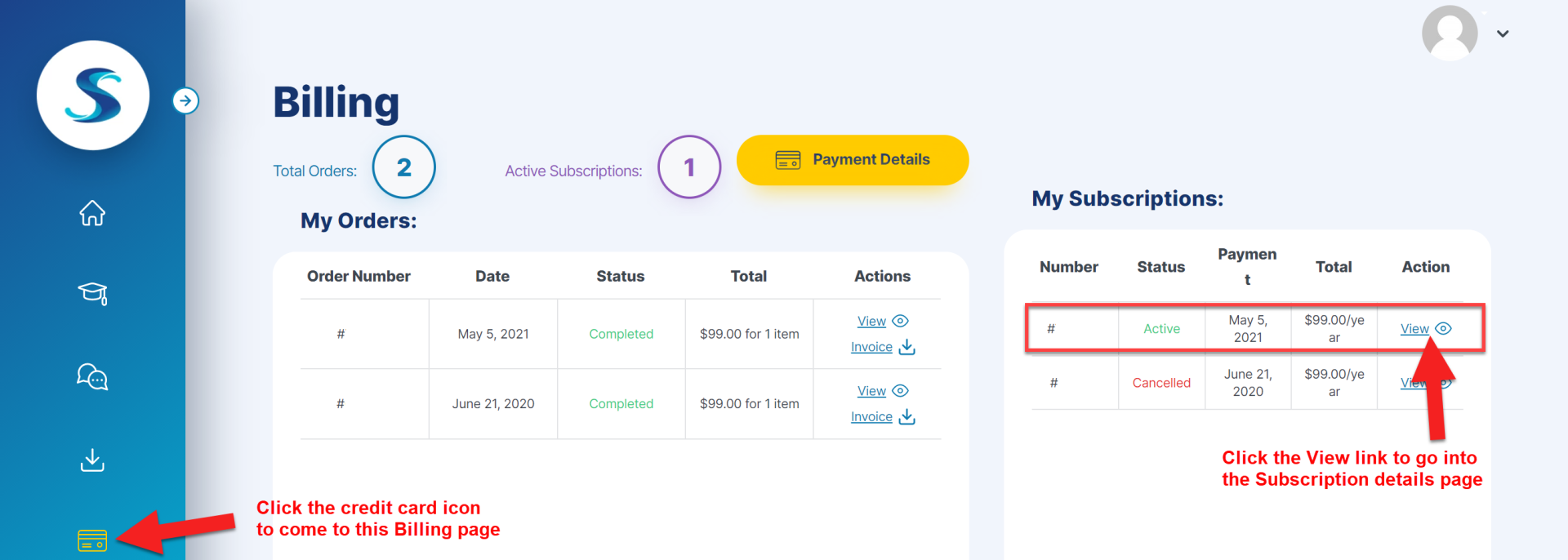
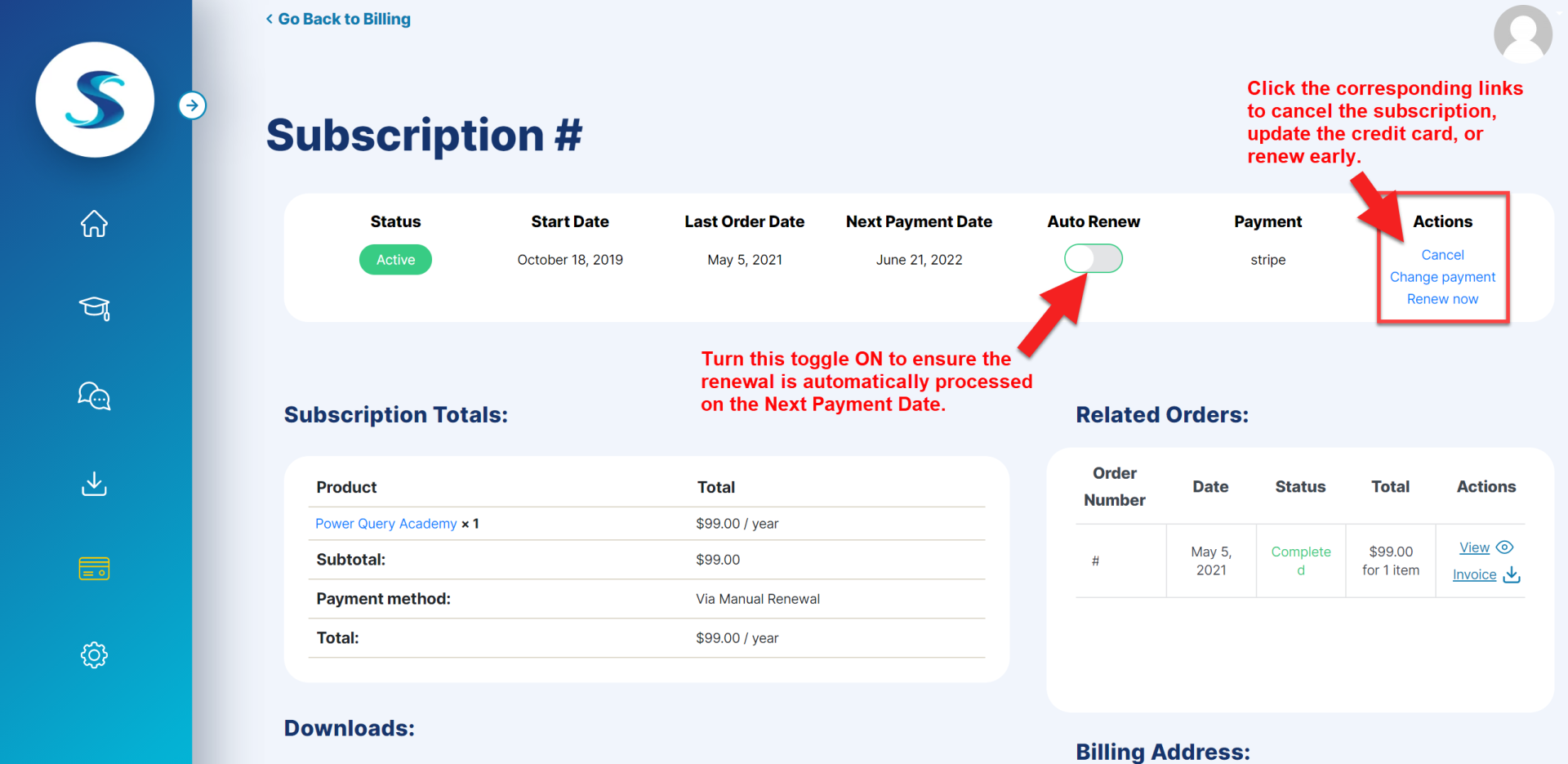
This site is produced and delivered to you by Excelerator BI Pty Ltd. and Excelguru Consulting Inc.