This training course will help you prepare for the Microsoft PL-300 exam. It covers all exam topic areas to help participants confirm where they are already competent and identify where they need to spend more time learning a particular area. There are also many tips for the exam to give you the greatest chance of passing the first time.
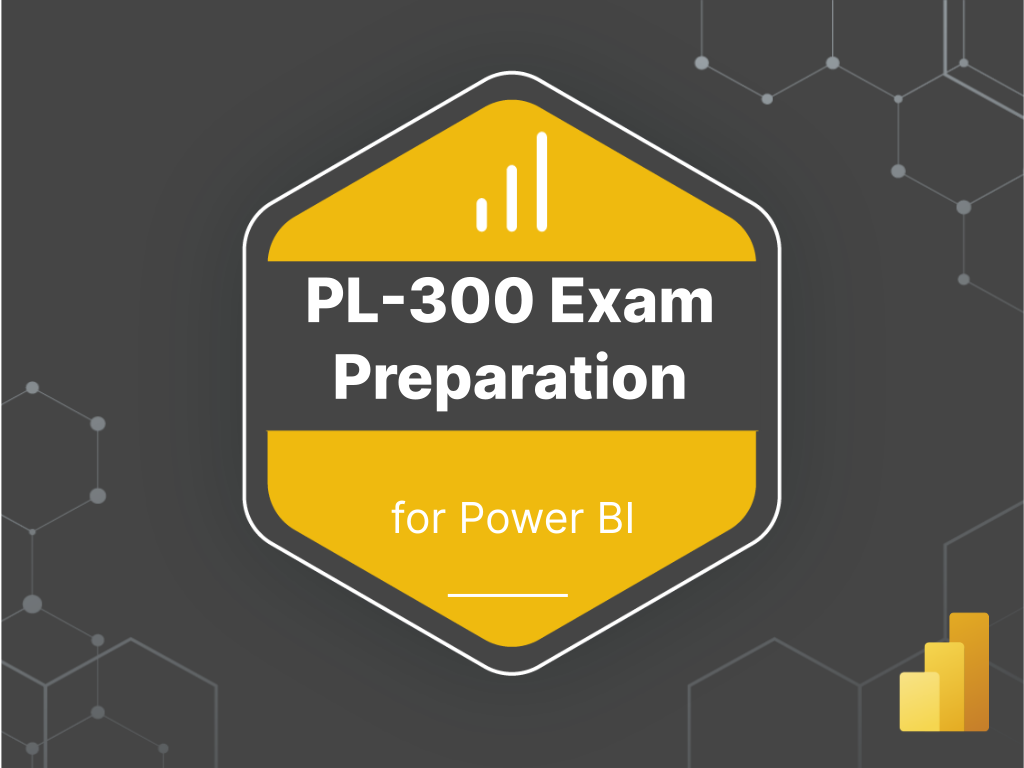
Exam PL-300: Microsoft Power BI Data Analyst, referred to here as the PL-300 Exam, is for business professionals working with data in Power BI. It is conducted by Microsoft, as outlined on the official Microsoft Learn site.
The term Power BI covers a very broad set of tools that allow for the creation of Power BI reporting databases, analysis of data, and then sharing the insights in a controlled way. Microsoft has developed the PL-300 exam to test the breadth of knowledge of business users so they can be certified as a “Power BI Data Analyst Associate”.
The Microsoft PL-300 exam does two things: it helps business users confirm they are competent across the breadth of Power BI, and it helps employers objectively validate the skills of current and potential employees.
This advanced training is created and delivered by eight-time Power BI MVP Matt Allington, a world-renowned Power BI expert, trainer, and author of the best-selling book Supercharge Power BI. The on-demand video training content comprises of illustrations, examples, and demo’s that will help you understand the breadth of the exam, identifying which topics you are competent in and which areas you need to spend more time preparing for prior to sitting the exam.
You cannot learn everything you need to know about Power BI just by completing this course. You need to learn and practice using Power BI outside of this course to be able to pass the exam.
Total hours: 10.5 hours.
Visit our Learning Journey page to compare courses by skill level and area of specialization.
English captions/subtitles are provided for all the videos in the course. The editing has been done by our Power BI team and are not auto-generated, so we think you will find them useful.
Captions may be turned on for an individual lesson by clicking on the CC icon in the right corner of the video control bar (located at the bottom of the lesson player) and selecting “English”.
Next to the CC icon you can find the transcript icon, and clicking it displays the transcript next to the video.
It is recommended you view the videos, repeat the demo’s yourself if you need to, and practice well prior to attending the exam. You should make notes of which topics you feel confident in and which require further learning, then complete the further learning outside of this course. You can use the PL-300 Exam outline to record your self assessment by topic.
One of the benefits of this style of learning is you can consume the content at your own pace, either faster, slower, or repeated over if necessary.
PL-300 Exam Preparation is an annual subscription course. Your registration includes the first 12 months of unlimited access to the video content, the sample materials, and our premium Discussion Forum.
Your subscription will be renewed annually unless you cancel it anytime during the year before the renewal date. We will contact you before the renewal date so you can opt out if you choose.
Read more about this in the Frequently Asked Questions section below.
Average Rating
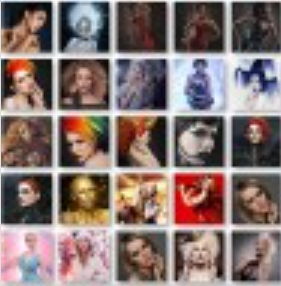


First release of the course on Skillwave site.
This course is built on an annual subscription format. Your registration comes with 12 months of access to the course materials, so you can refer back to the videos and example files whenever you like. Your subscription also gives you access to our private Discussion Forum, where you can ask questions related to the course materials, as well as how to apply those teachings to your own work. This forum is an invaluable resource that also allows students to practice their own learnings by helping others with those questions.
On your annual renewal date, your subscription will be automatically renewed with the credit card information on file, unless you cancel your subscription beforehand. You will be emailed a renewal reminder about one month before the renewal date. Please see the FAQs below for information about subscription renewals and cancellations.

No, this course is for those who have about 1 year work experience with Power BI. If you are a beginner, you should enroll in our "Power BI for the Business Analyst" course to start your formal Power BI Journey.
Building skill is normally not a "learn today, I'm an expert tomorrow" process. At the end of the first 12 months you can continue to subscribe, or you can cancel your subscriptionat that time. You will receive an email about 4 weeks before your subscription is renewed so that you can choose to opt out if you want to. You can also cancel the renewal for your subscription the same day you register if you prefer so that you will have just one year subscription.
Definitely. You can access online videos as long as your subscription is active (1 year to start with, can be renewed yearly).
The pre-recorded videos are streamed on-demand and may be watched as often as you like, however they are not downloadable for copyright control reasons. The example files and handouts for each lesson are downloadable.
All the videos for the course are hosted on Vimeo. Please note that some networks and countries block access to Vimeo, in which case the videos will not be watchable. You may want to double-check that you can access Vimeo before registering in the course to ensure that you will be able to see the videos. The easiest way to do this is to try to watch the first introductory lesson for this course, which is free. If that works, you will be fine. If it doesn't work at the office, you could try from your home.
After all the modules and lessons have been completed, you will be able to download the certificate of completion from the My Courses area of your Account Dashboard. Make sure you mark off each lesson and module as you go through the content in order to access the certificate.
All users with a current course subscription receive access to our private Discussion Forum where they can ask questions related to the course materials. The forum is also intended to act as a place for students to practice by helping others with their questions. For technical issues related to the site, course access, or other questions regarding your account, please get in touch through our Contact Us page.
If you subscription is set to auto-renew, our system will automatically renew your subscription for another year on your renewal date using the billing information on file. If you subscription is set to manual renewal, our system will generate a manual invoice and email it to you on the renewal date. About a month (4 weeks) before your next renewal date, you will receive an email from us reminding you that the renewal is coming up and to confirm your billing details so your access is uninterrupted.
You may cancel your subscription at any time, and you will continue to have access to all of your course materials until your expiry date. To cancel your subscription, go to the Billing page from your Account Dashboard and select the subscription to cancel from the My Subscriptions area. Once in the Subscription Details page, you can then choose to cancel your subscription from the Actions field. After your subscription expires, you will not longer have access to the course materials.
We accept credit card payments through our secure online payment portal, Stripe. If you would like to discuss other payment options, please get in touch through our Contact Us page. All transactions are charged in US Dollars. Please note that because Skillwave is registered in Canada, we are required by Canada Revenue Agency to collect the 5% Goods & Services Tax (GST) on registrations made by Canadians.
We think you will love our training. However, we recognize that sometimes a course is not right for where you are in your learning journey. Provided that you have completed less than 10% of the course and it is within 14 days of the purchase date, we will un-enroll you from the course and either issue a credit note equal to your original purchase value which you can use to register in a more suitable course in the Skillwave course catalogue, OR defer your course enrollment data until you’ve had time to upskill to an appropriate level. Please see our full refund policy at https://skillwave.training/terms/
Logins, downloads, and other materials are for the exclusive use of the registered user only. Sharing of credentials is not allowed.
Continue your learning journey with our other training offerings. We’ll help you take your skills to the next level.